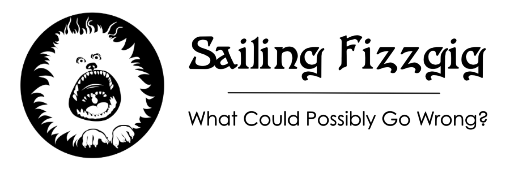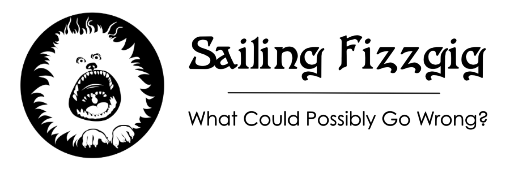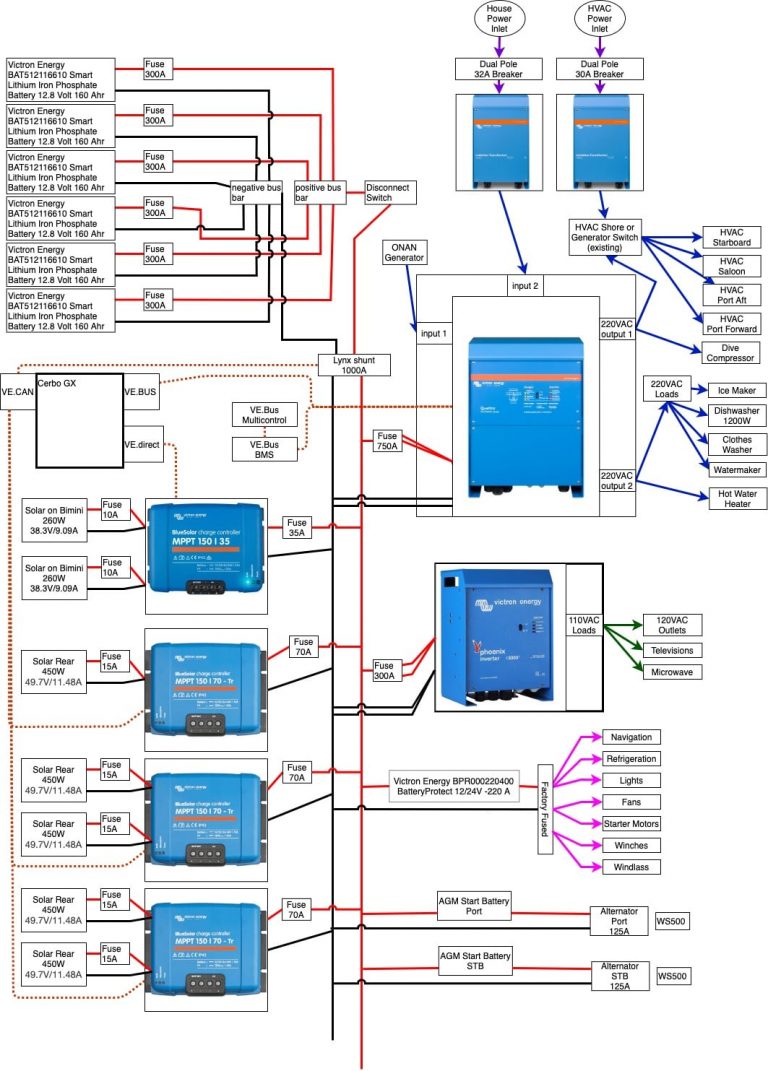May passed in a whirlwind of work, adventures, and travel. We covered over 500 nautical miles, primarily motor sailing. Our journey included a brief stop at the anchorage near Zimmerman Marine, a two-week stay in Washington, D.C., and a few days in Newport, RI. We also made our annual pilgrimage to Wilmington, NC, for doctor visits. Heading north in May has turned out to be a great idea. From Salt Pond Marina in Hampton, we ventured down to the Phoebus anchorage to wait a day or two before heading up to Matthews. Before stopping here, we were warned by the crew of SV NoChuz that the holding closer to the bridge is not great due to the bottom being stirred up by construction. Keeping this in mind, we anchored towards the channel. Instead of using the public dinghy dock, we paid $10/day to use the dinghy dock at Old Point…
An important note, after several years experimenting there may be some less expensive methods to re-use the sensors in your Beneteau or Lagoon based boats. Please see the bottom of this post for details. Black water tanks, poo-tanks, crude tanks or ick tanks. Keeping track of how full they are is not a fun task.On this and our last catamaran the tanks are wall mounted above the heads and only hold 81 liters (21 US gallons, 0.69 Barrels). This limited storage means we have to be aware of what we are holding in between pump-outs while at the dock or “sails to the pump-out” when you are anchored. This level tracking can cause some anxiety among members of the crew. *cough* Caroline *cough* Over the years we have developed several methods of checking tank levels without sensors. We have used our 2-million candle power flash-light, aiming it down through the…
This is a recipe for a water circulator to turn on a water valve that directs not-yet-hot-water back into your freshwater tank while your pipes are heating up. This system saves significant water that would otherwise go overboard while the water comes up to shower-temperature. Ingredients: 12V Plastic Water Electric Solenoid Valve Normally Closed 1/2-inchWhale 15Mm Stem Tee Whale X High Performance 15 mm Tubing for Quick Connect Plumbing Systema. Outside Diameter: 15mm, Color: Red = Hot Water Lineb. Model number: WX7164BWhale Quick Connect Plumbing System Fittinga. Type: Straight Adapterb. Connections: Adapts 15 mm, Tubing to 1/2″ BSP Femalec. Whale Model #: WX1532(B)3/8 in. Barb x 1/2 in. MIP Nylon Adapter Fitting3/8 in. I.D. x 1/2 in. O.D. x 20 ft. Clear Vinyl TubingPlastic Mushroom Head Thru-Hull Connection, BarbedAPIELE All New Design 10 Amp 22mm Latching Push Button Switch 12V Angel Eye LED Waterproof Stainless Steel Round Self-Locking 7/8” 1NO…
Our Lavezzi had teardrop shaped windows in all of the cabins. We liked looking out these small teardrops to see what was beside us at anchorage or just to see amazing sunrises and sunsets. When we upgraded to our Lagoon we were very excited about the huge windows in each of the cabins. We were saddened to find out the windows were opaque. They did let in lots of light but our view was limited to the small porthole. We looked around the net and found lots of methods to remove the well-glued coating on the windows. We were warned about using acetone or any other hard solvents as they might cause crazing of the plastic. We ended up using a heat gun and an old kitchen knife to remove the coating. I found that if you got the coating warm enough it would pucker just enough to get the…
As children, we all live in a world of imagination, of fantasy, and for some of us that world of make-believe continues into adulthood. Jim Henson I grew up on a steady diet of movies, books, theater, and art. Television was mostly limited to Saturday morning cartoons, Sesame Street, Fraggle Rock, and The Muppet Show. There was never a question in my childhood about whether magic existed—it was (and still is) an undeniable truth. I rode dragons in Pern, stepped through wardrobes into Narnia, herded the Red Bull into the sea, and embarked on road trips with frogs, bears, and chickens. I swooned over David Bowie in Labyrinth and Westley in The Princess Bride. For better or worse, I was gifted (or perhaps cursed) with an overzealous imagination. My mind’s eye conjures breathtaking wonders, but it is equally adept at envisioning demons. On our boat, Waponi Woo, our tagline was:…
We have blue courtesy lights on our lagoon 450. They cast a warm blue light in the cockpit, the walkways to and from the flybridge and the sugar scoops. They are attractive and are a safety feature when we sail at night. There are 15 of them on our boat. Our boat is only 5 years old and already 5 of the lights are burned out. We found the original lights sold by Quick here. At $44USD each, they are STUPID expensive. Without access to the back of the lights you have to destroy them to remove them. After doing some VERY quick math we figured out it would be cheaper to replace all of the lights with new ones.We found the new ones here. Other options are here.
I am putting these notes here for others. S/V Fizzgig, a 2015 L450F was commissioned as a 240VAC 50Hz EU boat. We are in the US so I needed to support dual voltages/frequencies. In the past few months we have added and changed quite a few things. The schematic here has details as does this text. swapped out the AGM batteries for a 122KWh (960AH @12.8V) Lithium Iron Phosphate Battery battery pack.added 2x 3600W Isolation transformersswapped out the masscombi inverter-charger for a 5KW @240VAC Victron Quattro inverter-charger.swapped out the mastervolt 60A solar charger for a Victron 150/35 MPPT charger.added a 120VAC 3000W inverter to supply 120VAC loads.added a 120VAC electrical panel for 120VAC loads.added a victron cerbo GX to monitor and control the system.swapped out the candy washer-dryer with a Splendide (the candy died.. and was dumb!)added an autostart device to the Onan genset to allow the victron cerbo system…
Tap tap tap. Is this thing on…. *feedback squeal* We have an announcement to make, before your heart sinks, read to the end. The mighty Waponi Woo is for sale. Yup, she is on the market. Spread the word! She is ready to go ‘round the world with you and your family. Did I ask earlier to spread the word? Yeah, please do that. Tell all your friends, even the land-locked ones! Details on the boat are in the listing. Q&A: What happens next with you guys? We will be spending the hurricane season in the PNW between the Seattle area and Sandpoint, ID. Are you going to stop cruising? NO! We really like this stuff. Are you getting a different boat? Yes! We are looking at Catana catamarans. Why get a different boat? Many reasons. 1. Caroline likes to go fast, a Catana has dagger boards that let the…
Our generator died. Ryan started it up and it would cough and sputter in a sickly idle. The generator did not rev up. Two months in Panama sitting unused did our reliable Honda in. Since we are dependent on the generator to run our watermaker, getting it running or replacing it was going to be necessary and is not necessarily an easily accomplished task in Central America. Some fellow cruisers we have been crossing paths with since La Paz had arrived in the marina shortly before we splashed back in the water and had mentioned their Honda had recently experienced a catastrophic pull-string failure so they purchased a new one. I decided to ask where they purchased the new one in the hope of not having to make Ryan try to board an airplane with a suitcase generator as a carry-on. They kindly gave me the information and offered to…
We replaced the old 15kg OEM spade anchor on Waponi Woo with a 65lbs Mantus anchor. The Mantus has a large hoop that, when stored under our trampoline/bowsprit would thump against the bowsprit threatening to break it. We hired Sergio Galindo of La Paz Welding & Fabrication to extend the factory mount out a few inches, add some chain guards around it and a pin so we could secure the anchor in rough passages. Sergio does crazy good work. He is the artist that created our arch and our paddle-board holders. I get asked on a few Facebook groups for pictures so I am writing this post up to show them.